




















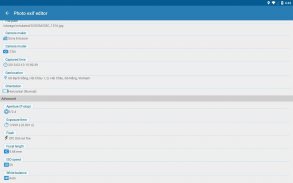


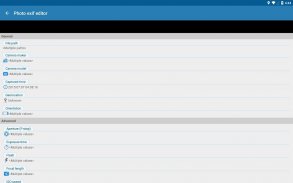

Photo Exif Editor - Metadata

คำอธิบายของPhoto Exif Editor - Metadata
Photo Exif Editor ให้คุณดู แก้ไข และลบข้อมูล Exif ของรูปภาพของคุณ
คุณยังสามารถเปลี่ยนตำแหน่งของรูปภาพไปที่ใดก็ได้ ในกรณีนี้ Photo Exif Editor ทำหน้าที่เป็นตัวเปลี่ยนตำแหน่งภาพถ่าย โปรแกรมดูภาพถ่าย GPS หรือโปรแกรมแก้ไขตำแหน่งภาพถ่าย
หรือเพื่อลบ/ลอกแท็ก Exif ทั้งหมดภายในรูปภาพ ในกรณีนี้ Photo Exif Editor ทำหน้าที่เป็นตัวกำจัด Exif หรือตัวลอกข้อมูลรูปภาพ
ด้วยอินเทอร์เฟซผู้ใช้ที่ชัดเจน Photo Exif Editor เป็นเครื่องมือที่ใช้งานง่ายซึ่งช่วยให้คุณแก้ไขข้อมูลที่ขาดหายไปของรูปภาพโปรดของคุณ
หากคุณต้องการสนับสนุน พิจารณารับรุ่น Pro ที่ไม่มีโฆษณาและคุณสมบัติเพิ่มเติม
ประกาศ
ฟีเจอร์ทั้งหมดของแอป "EXIF Pro - ExifTool for Android" จะถูกรวมเข้ากับแอปพลิเคชันนี้เร็วๆ นี้ มันจะรวมความสามารถในการแก้ไขรูปภาพ (JPG, PNG, RAW...), เสียง, วิดีโอ โปรดอดใจรอ!
Android 4.4 (Kitkat) ไม่อนุญาตให้แอปพลิเคชันที่ไม่ใช่ระบบเขียนไฟล์ไปยัง sdcard ภายนอก โปรดอ่านเพิ่มเติมได้ที่: https://metactrl.com/docs/sdcard-on-kitkat/
ในการเปิดกล้อง ให้แตะที่ปุ่มแกลเลอรีค้างไว้
ข้อมูล Exif ของรูปภาพคืออะไร
• ประกอบด้วยการตั้งค่ากล้อง เช่น ข้อมูลคงที่ เช่น รุ่นและยี่ห้อของกล้อง และข้อมูลที่แตกต่างกันไปตามแต่ละภาพ เช่น การวางแนว (การหมุน) รูรับแสง ความเร็วชัตเตอร์ ความยาวโฟกัส โหมดวัดแสง และข้อมูลความไวแสง ISO
• นอกจากนี้ยังมีแท็ก GPS (Global Positioning System) สำหรับเก็บข้อมูลตำแหน่งที่ถ่ายภาพ
Photo Exif Editor ทำอะไรได้บ้าง
• เรียกดูและดูข้อมูล Exif จากแกลเลอรี Android หรือจากเบราว์เซอร์รูปภาพในตัวของ Photo Exif Editor
• เพิ่มหรือแก้ไขตำแหน่งที่ถ่ายภาพโดยใช้ Google Maps
• แก้ไขภาพหลายภาพเป็นชุด
• ลบข้อมูลรูปภาพทั้งหมดเพื่อปกป้องความเป็นส่วนตัวของคุณ
• เพิ่ม แก้ไข ลบแท็ก EXIF:
- พิกัด GPS/ตำแหน่ง GPS
- รุ่นกล้อง
- ผู้ผลิตกล้อง
- เวลาที่จับภาพ
- การวางแนว (การหมุน)
- รูรับแสง
- ความเร็วชัตเตอร์
- ความยาวโฟกัส
- ความไวแสง ISO
- สมดุลสีขาว
- และแท็กอื่น ๆ อีกมากมาย ...
• HEIF, AVIF Converter
- แปลงจากภาพ HEIF, HEIC, AVIF เป็น JPEG หรือ PNG (
เก็บข้อมูล exif
)
สิ่งนี้ถูกรวมจากแอพอื่นของเรา "HEIC/HEIF/AVIF 2 JPG Converter"
แอปพลิเคชั่นอื่นสามารถแชร์รูปภาพ HEIF, AVIF ไปยังแอพนี้โดยตรงเพื่อแปลงไฟล์
รองรับประเภทไฟล์
- JPEG: อ่านและเขียน EXIF
- PNG (ส่วนขยายของข้อกำหนด PNG 1.2): อ่านและเขียน EXIF - ตั้งแต่ 2.3.6
- HEIF, HEIC, AVIF: แปลงเป็น jpeg, png: ตั้งแต่ 2.2.22
จะเป็นอย่างไรต่อไป
- รองรับการแก้ไข EXIF ของ WEBP
- รองรับการอ่าน EXIF ของ DNG
หากคุณกำลังประสบปัญหา ต้องการคุณสมบัติใหม่หรือมีข้อเสนอแนะเพื่อปรับปรุงแอปพลิเคชันนี้ อย่าลังเลที่จะส่งถึงเราผ่านทางอีเมลสนับสนุน: support@xnano.net
คำอธิบายการอนุญาต:
- การอนุญาต WiFi: แอปพลิเคชันนี้ต้องใช้การเชื่อมต่อเครือข่ายเพื่อโหลดแผนที่ (Google Map)
- การอนุญาตตำแหน่ง: นี่เป็นการอนุญาตเพิ่มเติมเพื่อให้แผนที่ระบุตำแหน่งปัจจุบันของคุณ
- (Android 12+) จัดการสื่อ: เมื่อได้รับอนุญาตแล้ว แอปจะไม่แสดงคำขอเขียนในการประหยัดแต่ละครั้ง
- (Android 9+) ตำแหน่งสื่อ (ตำแหน่งทางภูมิศาสตร์ของไฟล์สื่อ): จำเป็นต้องอ่านและเขียนตำแหน่งทางภูมิศาสตร์ของไฟล์
เราไม่จัดเก็บ รวบรวม หรือแบ่งปันตำแหน่ง/ข้อมูลของรูปภาพ/ข้อมูลของคุณทุกที่!
ตัวอย่างเช่นในกรณีของแอปพลิเคชัน Maps" มีปุ่มบนแผนที่เมื่อคุณแตะแผนที่จะย้ายไปยังตำแหน่งปัจจุบันของคุณ
ใน Android 6.0 (Marshmallow) ขึ้นไป คุณสามารถเลือกที่จะปฏิเสธการอนุญาตตำแหน่งนี้ได้




























